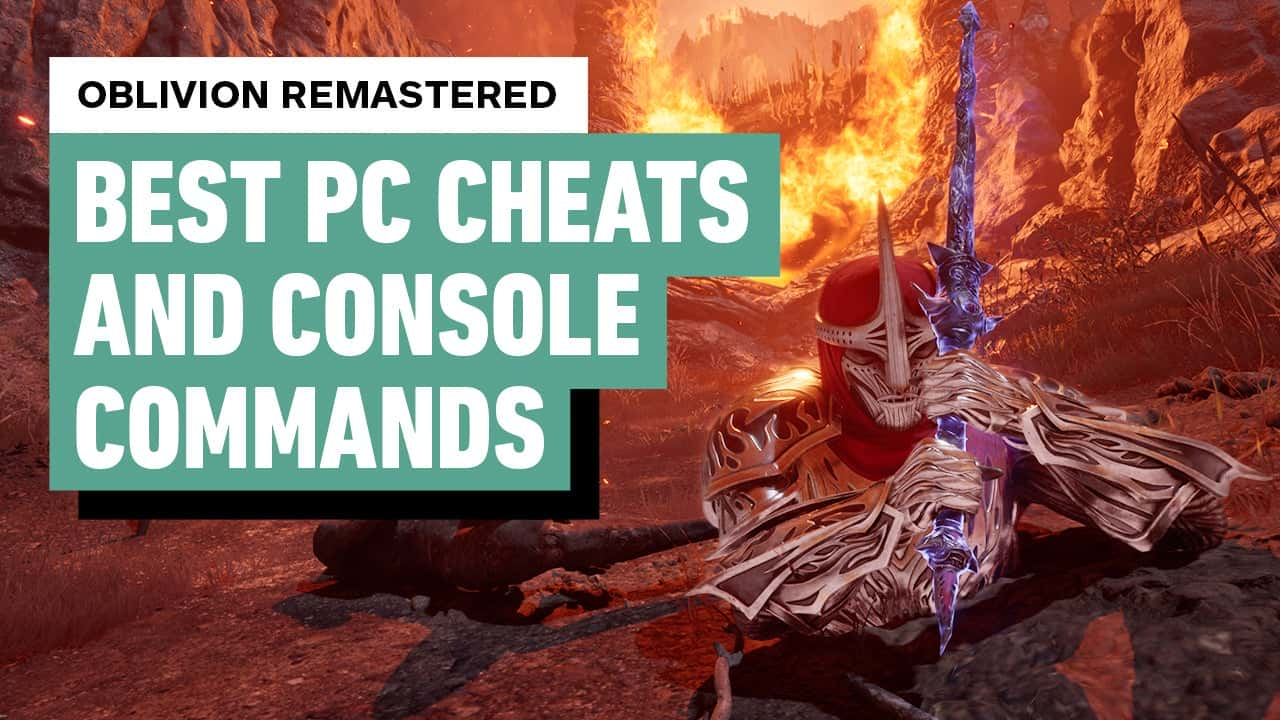
Like many Bethesda games, The Elder Scrolls IV: Oblivion on PC features the ability to open a command console to input Cheat Codes by pressing the Tilde (~) key. The PC Console Command menu is also present in The Elder Scrolls IV: Oblivion Remastered on PC, released in 2025 and playable on Steam - however, certain codes no longer work, and others inputs have changed entirely. By using PC Console Commands, you'll be able to enter the following codes that will do everything from raise skill levels to spawn items.
Oblivion Remastered: List of Best Cheat Codes
The following section lists codes that have been tested by IGN and confirmed to work on the 2025 Oblivion Remastered version of the game on PC. We've tried these to verify each code works.
Oblivion Remastered: How to Enter Cheat Codes on PC
Important Note: As is the case for recent Bethesda games, using any Console Command Codes on a character's save file will disable your ability to earn Achievements! You will see a broken trophy icon for any save file that cannot earn Achievements.
To enter a cheat code in Oblivion Remastered, press the ~ key at any time during gameplay, and then type the following commands (some can be entered two different ways)
Oblivion Remastered: List of Working 2025 Cheat Console Command Codes
| Command | Effect |
|---|---|
| help | Lists many important commands in the console editor. |
| ObvGodMode | Enable God Mode: (Toggles invulnerability, unlocks all spells, gain 1 million Gold and 10,000 Lockpicks, increases all Attributes and Skills by 100) |
| ToggleGodMode TGM | Toggles invulnerability: health, stamina, and magick do not deplete. |
| PlayerSpellBook PSB | Adds all spells to the player's inventory. |
| Fly | Enables Flight (you now hover permanently in the air, and can move around to fly, albeit slowly) Entering a new area through a loading screen reverts you to normal. |
| Ghost | Disables Clipping in addition to Enabling Flight (you now hover permanently in the air, and can move around to fly and clip through walls and objects, albeit slowly) Entering a new area through a loading screen reverts you to normal. |
| Walk | Disables the Walk and Ghost commands. |
| ToggleDebugCamera | Toggles free camera mode, allowing you to move the camera around quickly independently of your Character. |
| tmm 1 | Unlocks all Map Markers and Fast Travel. (tmm 0 hides all map markers). |
| GiveViolence | Adds a full set of Iron Weapons, 100 Iron Arrows, and 5 Torches |
| player.setlevel [X] | Levels up the character to the indicated level. This does not trigger a level up, and will not increase your Attributes. |
| modpcs [Skill] [X] | Add X levels to a skill. |
| modpca [Attribute] [X] | Add X levels to an attribute. |
| advlevel | Force a level up to occur. |
| ShowRaceMenu | Opens the Race Selection Menu shown at the start of the game, allowing you to change your Race again. |
| ShowSpellMenu | Open the Spell-Crafting Menu normally only found by accessing the Altar of Spellmaking in the Praxographical Center building at the Arcane University. |
| kill | Immediately kills target (click on the target while the console is active). |
| killall | Immediately kills all NPCs in the immediate area. |
| player.payfine | Guards cease attacking you, bounty is paid off. |
| lock [X] | Lock highlighted object with X lock-level: 0-7 = Very Easy 8-20 = Easy 21-40 = Average 41-80 = Hard 80-99 = Very Hard 100 = "Needs a key" |
| unlock | Removes the lock on target container (click on target while console is active) |
| setscale [X] | Changes the relative size of the selected object or NPC 0 = small 1 = normal size 2 = large |
| ModPCFame [X] | Modifies Player's Fame to indicated number. |
| MoDPCInfamy [X] | Modifies Player's Infamy to indicated number. |




0 Comments